Email Testing
Overview
The email testing feature allows you to receive and inspect test emails. This is useful for sign-up with email scenarios, validating email configurations, debugging email delivery issues, and ensuring the correct formatting of emails.
How to Use the Email Testing Service
1. Generating an Email Address
To start testing emails, generate a unique email address:
- A unique email address is provided at the top of the interface. Send your test emails to this address.
2. Viewing the Inbox
The inbox displays all the emails received at the generated email address. Each email is listed with the sender's information and the time it was received.
3. Examining Received Emails
Click on an email in the inbox to view its details. The interface provides comprehensive information about the email, including request details, authentication results, headers, and the email body.
Request Details
- Host: The domain of the sender.
- Date: The timestamp when the email was received.
- Size: The size of the email.
Authentication Results
The authentication results show the status of various email authentication checks:
- SPF: Indicates if the sender's IP address is authorized to send emails on behalf of the domain.
- DKIM: Shows if the email has a valid DomainKeys Identified Mail signature.
- DMARC: Indicates if the email passes Domain-based Message Authentication, Reporting & Conformance checks.
Headers
Detailed information about the email headers is displayed, providing insights into the email's routing and delivery status.
4. Viewing the Email Body
The email body can be viewed in three formats:
- HTML: Displays the email as it would appear in an email client.
- Text: Shows the plain text version of the email.
- Raw: Provides the raw email data, including MIME parts and encodings.
Body can also be downloaded or sent to experimental tools for further analysis.
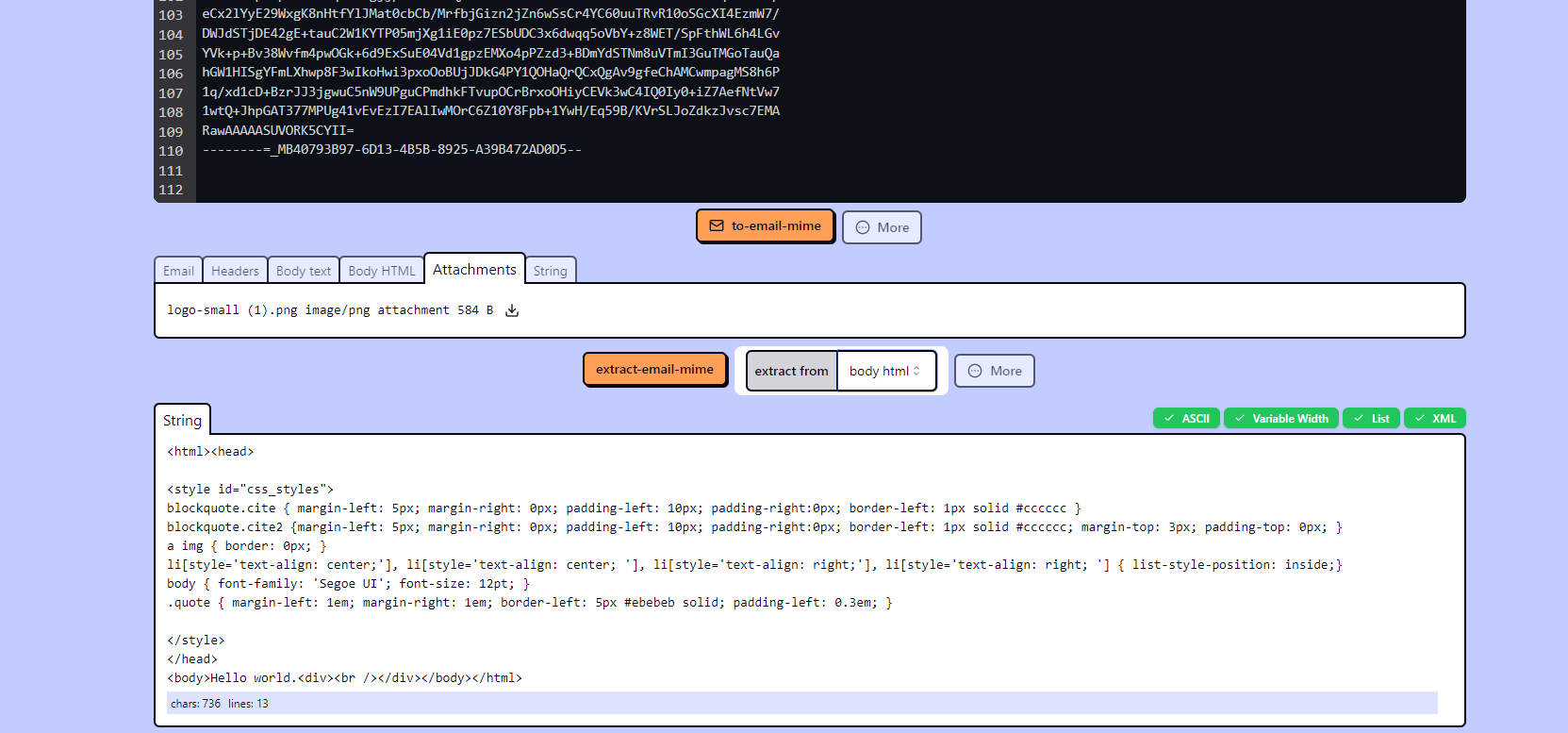
5. Handling Attachments
If the email contains attachments, they are listed at the bottom of the email details section. You can download and inspect these attachments as needed.
Practical Applications
The email testing feature is particularly useful for:
- Testing Email Sign-Up Flows: Use the generated email address to test email sign-up and verification processes.
- Validating Email Configuration: Ensure your email setup correctly authenticates and delivers emails. Email receiving is implemented by using AWS Simple Email Service (SES) which is a common email sending and receiving service.
- Debugging Delivery Issues: Analyze headers and authentication results to troubleshoot email delivery problems.
- Ensuring Formatting Accuracy: Verify that the email content is correctly formatted and displays as intended across different clients.